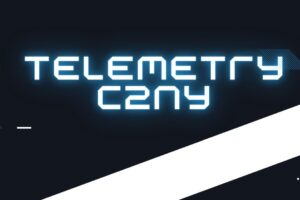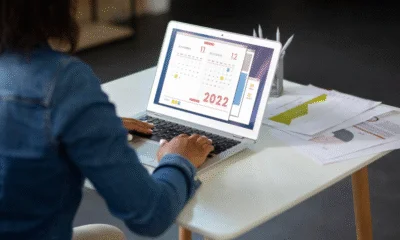Phreesia is a digital patient intake and engagement platform used by healthcare providers across the U.S. It streamlines the check-in process, appointment scheduling, and secure communication between patients and medical staff. Patients can complete forms, update insurance information, and make co-payments from their device, while healthcare practices benefit from reduced paperwork and improved workflow.
How to Log in to Phreesia
Phreesia does not have a traditional public-facing login portal like many websites. Instead, patients usually access Phreesia via a unique link sent to them by their healthcare provider—usually via text message or email before an appointment. Here’s how to log in as a patient or provider:
For Patients
- Check Your Email or SMS
Before your appointment, you’ll receive a secure Phreesia link from your doctor’s office. This link is unique to your appointment. - Click the Link
Click the link to open the secure intake form on your browser or smartphone. - Verify Identity
You may need to enter your date of birth or phone number to verify your identity. - Complete the Intake Forms
You’ll be prompted to fill in or update your medical history, insurance details, and make payments if applicable. - Submit
After completing the form, submit it to your provider. Your information is encrypted and securely transmitted.
Note: If you didn’t receive a link, contact your provider’s office directly.
For Healthcare Providers and Staff
- Go to the Phreesia Login Page
Staff and administrators can access the system via the provider login portal:
https://login.phreesia.net - Enter Your Credentials
Use your organization-provided username and password to log in. - Multi-Factor Authentication (if enabled)
You may need to enter a code sent to your mobile device or email. - Access Dashboard
Once logged in, you can manage appointments, view submitted forms, handle payments, and interact with patient data securely.
Common Phreesia Login Issues
- Didn’t receive a link? Contact your medical provider.
- Link expired? Ask your provider to send a new one.
- Forgot provider credentials? Use the “Forgot Password” link on the provider login page.
- Browser compatibility issues? Make sure you’re using the latest version of Chrome, Safari, or Firefox.
Is Phreesia Safe to Use?
Yes, Phreesia complies with HIPAA regulations, ensuring patient data is encrypted and handled with strict privacy protocols. It’s trusted by thousands of healthcare providers and clinics.
Conclusion
Phreesia simplifies the patient check-in process and helps providers manage information efficiently. Patients don’t need to create a separate account—just use the secure link sent before your visit. Providers can log in directly at login.phreesia.net for full access to administrative features.